Owner Portal Creating Your Account Instructions

CREATING YOUR ACCOUNT
Click here to see video instructions of step by step instructions to create your Owners Portal account on the redesigned site. Below are the steps of this process.
STEP ONE
Click the First Time User Link. (Note: You cannot use your old prefilled password.)
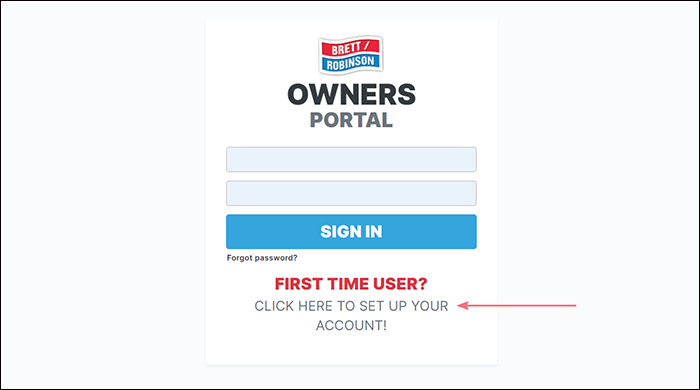
STEP TWO
Enter the email address you use to log into the Track Owner Portal.
Click submit button.
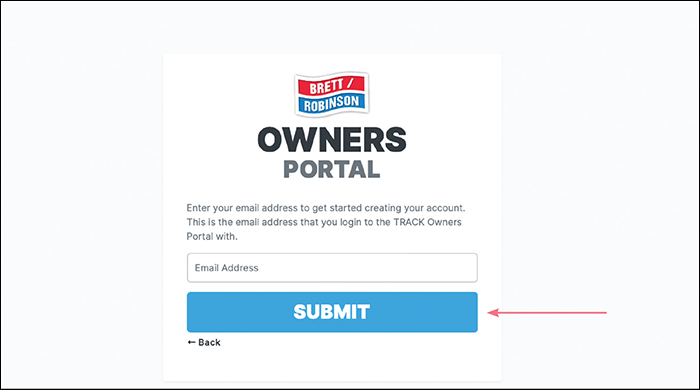
STEP THREE
Click the submit button.
After clicking, you should receive a green bar that reads: account creation email sent.
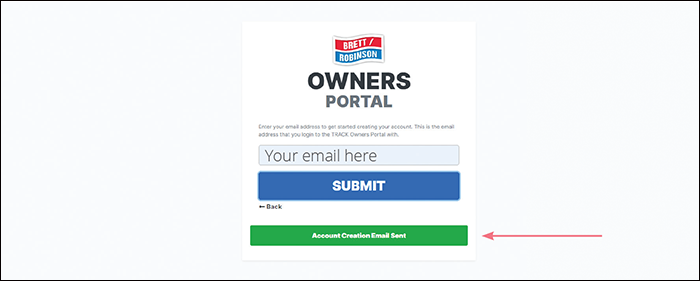
STEP FOUR
Check your personal email box for an email. (Note: This is not spam. It is from our vendor partner.)
Be sure to check the promotions tab, junk file, and/or spam file for the email.
Click the link in the email to go to the page where you will enter your new password.
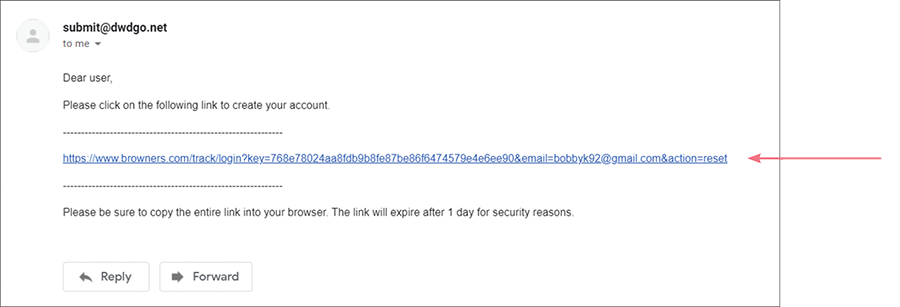
STEP FIVE
Enter your new password in the box to the left.
Re-enter your new password in the box on the right. (Note: Passwords are case sensitive and should be 8-15 characters.)
Click the create account button
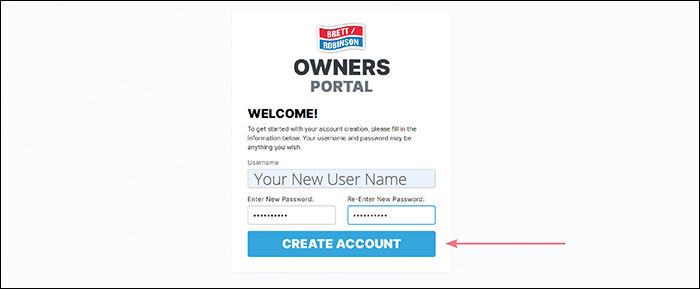
STEP SIX
You should receive a screen with a message that reads: account created.
Click the login link.
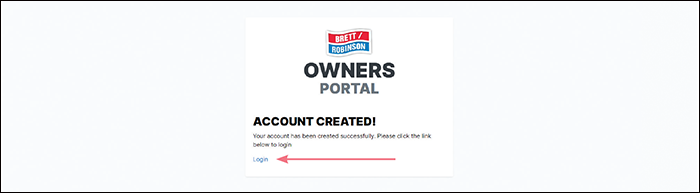
STEP SEVEN
On the login page, your username and password boxes should be prepopulated.
Click Sign In. (Note: If your sign in does not work, remove the prepopulated password and rekey the information.)
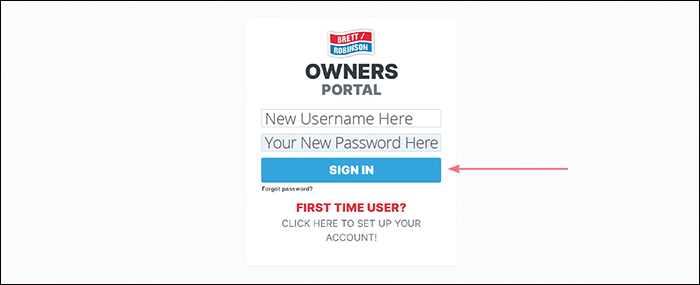
STEP EIGHT
After you click the sign-in button, you should be on the home screen.
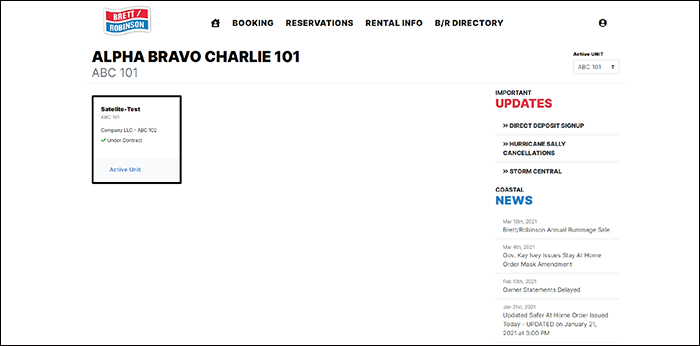
BBO AND BBO+ RESERVATIONS
For rentals utilizing Book By Owner or Book By Owner + Brett/Robinson, you will find step by step instructions for making reservations HERE.
Should you experience any issues during this process, please reach out to us at OwnerQuestions@brettrobinson.com or by phone at 1.800.303.4954.
